I posted about how I setup a RespberryPi for a work experiment. That server has a DNS name using the service https://dyn.com/ where they will keep my hostname pointed at the IP address my server is on. I need this because I have a residential cable modem connection to the Internet so my IP address can change at random. I wasn’t sure how easy or hard it would be to find a client to keep my record updated, but it turns out you only need 3 commands to configure this in the Terminal app or via SSH;
sudo apt-get update
sudo apt-get install libio-socket-ssl-perl
sudo apt-get install ddclient
When you type the third line above it will step through a simple wizard that asks what Dynamic DNS service you are using, and then asks for the username and password to use. Everything was up and running in about a minute. You can then tail /var/log/syslog to see status messages or look at /etc/init.d/ddclient or /etc/ddclient.conf if you want to adjust how it starts or is configured, but the defaults seem fine.



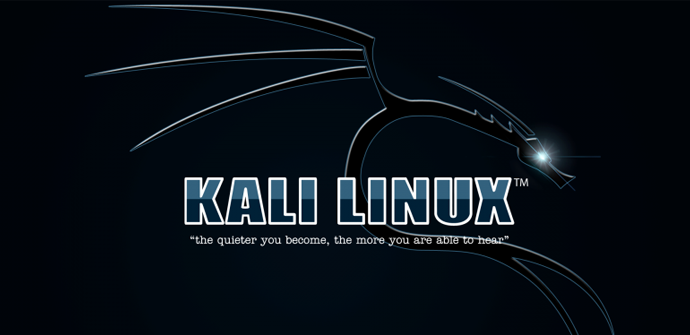
Recent Comments